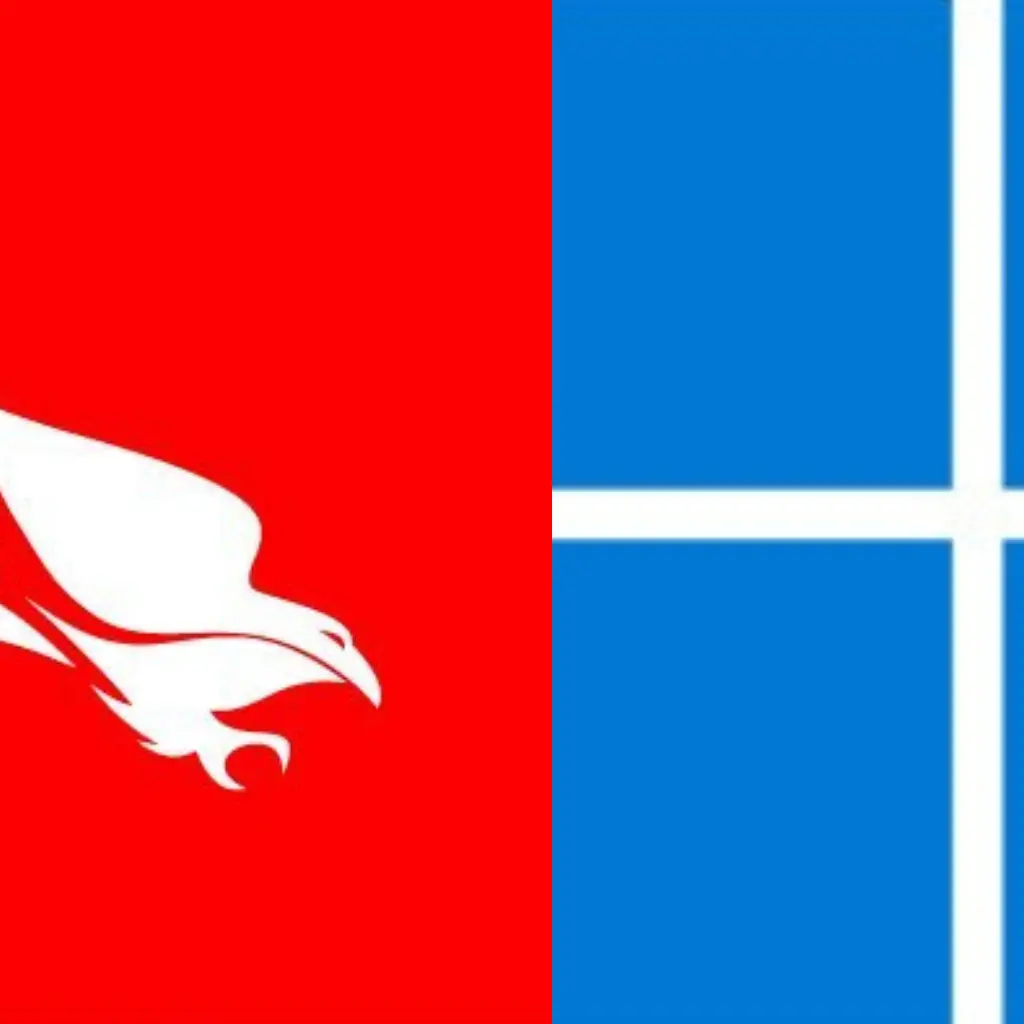WhatsApp recently released new updates on 24th of February, 2024 that enables Android users have multiple accounts on one device but with different numbers
WhatsApp currently boasts of over 2,78 billion monthly users worldwide, this people rely on WhatsApp daily to run their businesses, connect with friends family and colleagues all over the globe.
Yet for so many of this users moving in between two or more device to access their multiple WhatsApp accounts can be frustrating and tiring.
However WhatsApp recently released an update for android devices that allow multiple accounts on one android device.
2️⃣ is better than 1️⃣ we’re rolling out the ability to add a second account to your WhatsApp on Android. pic.twitter.com/tYvuUPWjsv
— WhatsApp (@WhatsApp) October 19, 2023
This update only currently works for the Android device while we keep our finger crossed while waiting for the same update released for IOS users.
To set up a second account on, you must have a second phone number and sim card, or a device that supports multiple sim cards or eSIM.
Below is a step by step guide that shows you how to set up your second account on your Android device.
You May Also Like
-
 Elon Musk Unveils $30,000 Optimus Robots: A New AI-Powered Assistants11 Oct 2024 tech
Elon Musk Unveils $30,000 Optimus Robots: A New AI-Powered Assistants11 Oct 2024 tech -
 Nigerians vs South Africans: The Bolt Battle That Sparked a Massive Crisis in 202424 Aug 2024 tech
Nigerians vs South Africans: The Bolt Battle That Sparked a Massive Crisis in 202424 Aug 2024 tech -
 Breaking: CrowdStrike Update, Triggers Widespread Global Microsoft IT System Failures19 Jul 2024 tech
Breaking: CrowdStrike Update, Triggers Widespread Global Microsoft IT System Failures19 Jul 2024 tech -
 Meet noland arbaugh first neuralink implant patient exposed23 Mar 2024 tech
Meet noland arbaugh first neuralink implant patient exposed23 Mar 2024 tech
1. Step one: Open your Google Playstore and update your WhatsApp

2. Open your WhatsApp application on your phone
3. Click on the three(3) dot icon on the top right corner

4. Open "settings" and click on "Account"

5. Click on "Add Account"
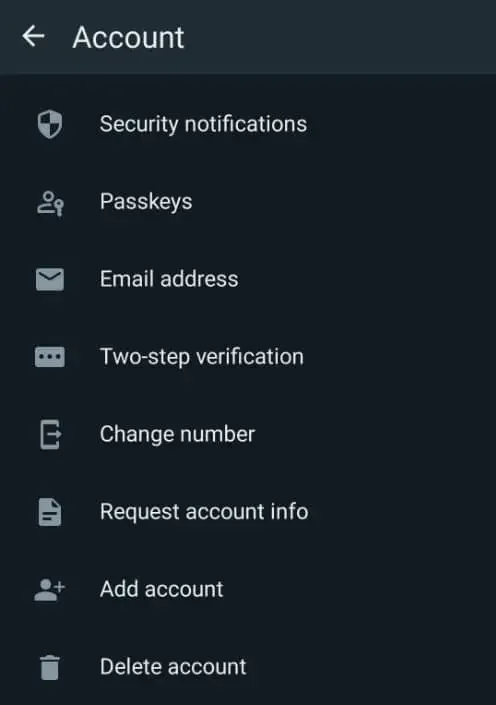
6. Add The second account remember, you need to have another phone number or sim card different from the number already activated
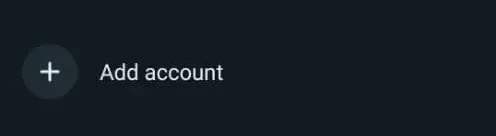
if you were able to complete the above steps then your second WhatsApp account should be ready. You can control your privacy and notification settings on both accounts separately.